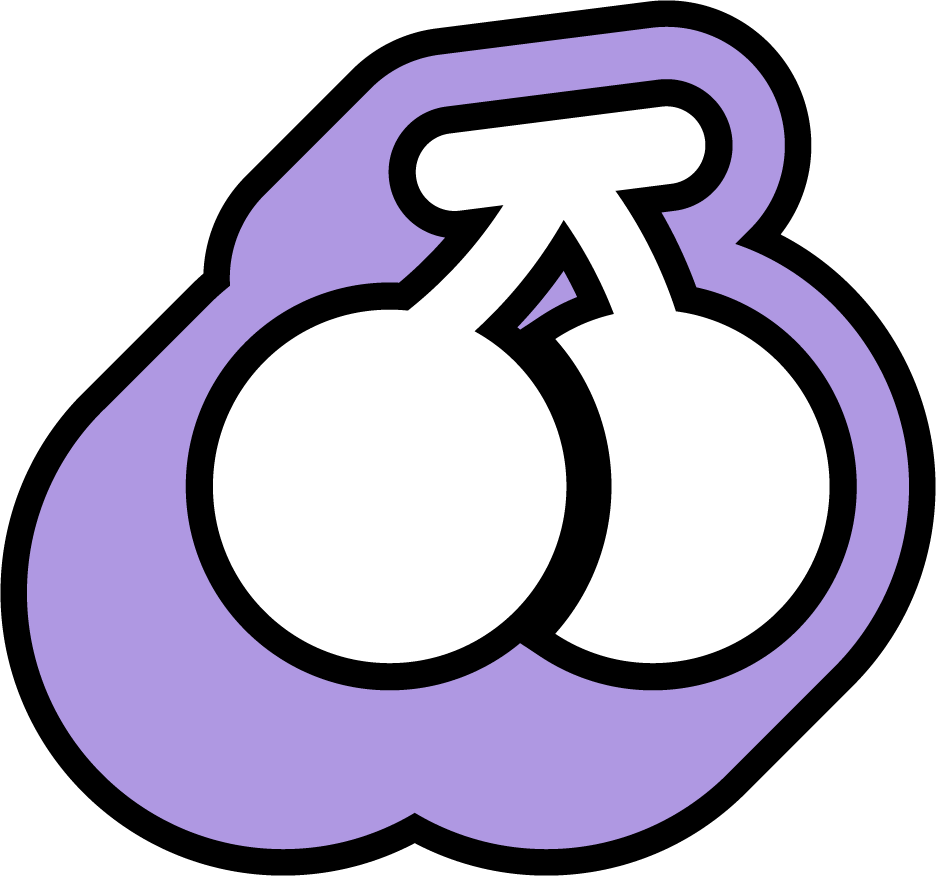The best South Korea travel apps
Trips to South Korea may be a little daunting, especially if it’s your first time! But don’t panic — here are the apps you’ll need during your visit.
Image: Daniel Bernard on Unsplash.
Before you go
The Korean culture and language are possibly both an attraction and cause for some anxiety. If you can, and have time, you should definitely try and find out a little about the incredible culture and, if possible, learn some key phrases before your trip. Check out this previous Cherry Chu article where you can find some of the best Korean language learning resources for beginners.
Getting around
Unfortunately, Google Maps doesn’t work in Korea and, although you can use it to find places, the app won’t provide a route for you. To do this, you’ll need either Naver Map or KakaoMap. Out of the two, Naver Map has been deemed easier and more accurate to use.
Naver Map
To use Naver Map, you can search with Hangul, English, or by telephone number. Users have frequently found that the English names of places don’t return any results as the app doesn’t recognise the English translations — when searching, it’s best to type your location phonetically.
For example, instead of typing “Leeum Museum of Art”, try “Rium Museum” instead, as Naver will recognise this. If you already know hangul then you can put your skills to good use!
“Leeum Museum” doesn’t return any results on the Naver Map application. “Rium Museum” exemplifies phonetic English from the Korean.
Addresses in Korea are noted differently, so whilst the UK will follow a sequence of building number, road, city, and country, a Korean address will use a sequence of country, city, road, and building number. The exact opposite of a UK address.
Because of this, the option of searching via a phone number is really helpful; just copy and paste from the webpage and Naver Maps will locate.
Finding a route
Naver Map will find you the most direct, quickest route using public transport which includes bus and subway, sometimes a combination of both. If you prefer to travel via subway only or bus only, you will need to select your preferred mode on the top bar. Once you have a route, just follow the directions — it even lists the direction and stops on the subway, as well as the exit closest to your final destination.
Users can choose to specify the subway or bus route (as shown with arrows).
KakaoTaxi
Although Uber will work, they have limited availability. The most reliable taxi service is arguably Kakao Taxi. You do, however, need to pre-register for a Kakao account and also have a Korean telephone number available to register. Once you’ve completed all the front loaded admin, this is an effective and quick way to get around.
The app works in an almost identical way to Uber, where the pick-up and destination are entered into the app, therefore eliminating any language issues. If your request is picked up by a driver then you’ll be notified of the name and the last 4 digits of the vehicle’s number plate.
You’ll need to select ‘Payment Method’ and then swipe left to enable you to pay directly to the driver.
There are various options for vehicles, including the cheapest one via General Request.
A word of caution; during peak times, or if your location is a little more remote than busier areas, there’s a chance that your request won’t be picked up immediately. Keep trying for a few times and it should eventually be accepted by a driver.
Currency conversion
It’s advised to keep a currency converter app downloaded to keep you on track with the conversion rate. Lots of tourists struggle with the many zeros added from GBP to KRW. A converter app such as Xe Currency Converter helps with this and can be used as a useful guide to help with costs.
The Xe Currency can be downloaded on both the App Store and Play Store.
T Money
The T Money card is essential for getting around using public transport. You can purchase the card at any convenience store. You can only top up the card with cash, either at the store or at the subway stations. Some places even sell BTS themed cards!
BucaCheck is a useful app to check your T Money balance if you’re unsure whether to top-up or not. Whenever you move through a turnstile it’ll show you your balance on the display. However, during busier times you might not see the figure. You can also check at the top-up stations within the subway but the BucaCheck app gives you another option.
Check your balance using the BucaCheck app.
Whilst you may feel overwhelmed, we hope the apps above will equip you to take on the challenge of exploring such an amazing country!
Edited by Gabii Rayner.